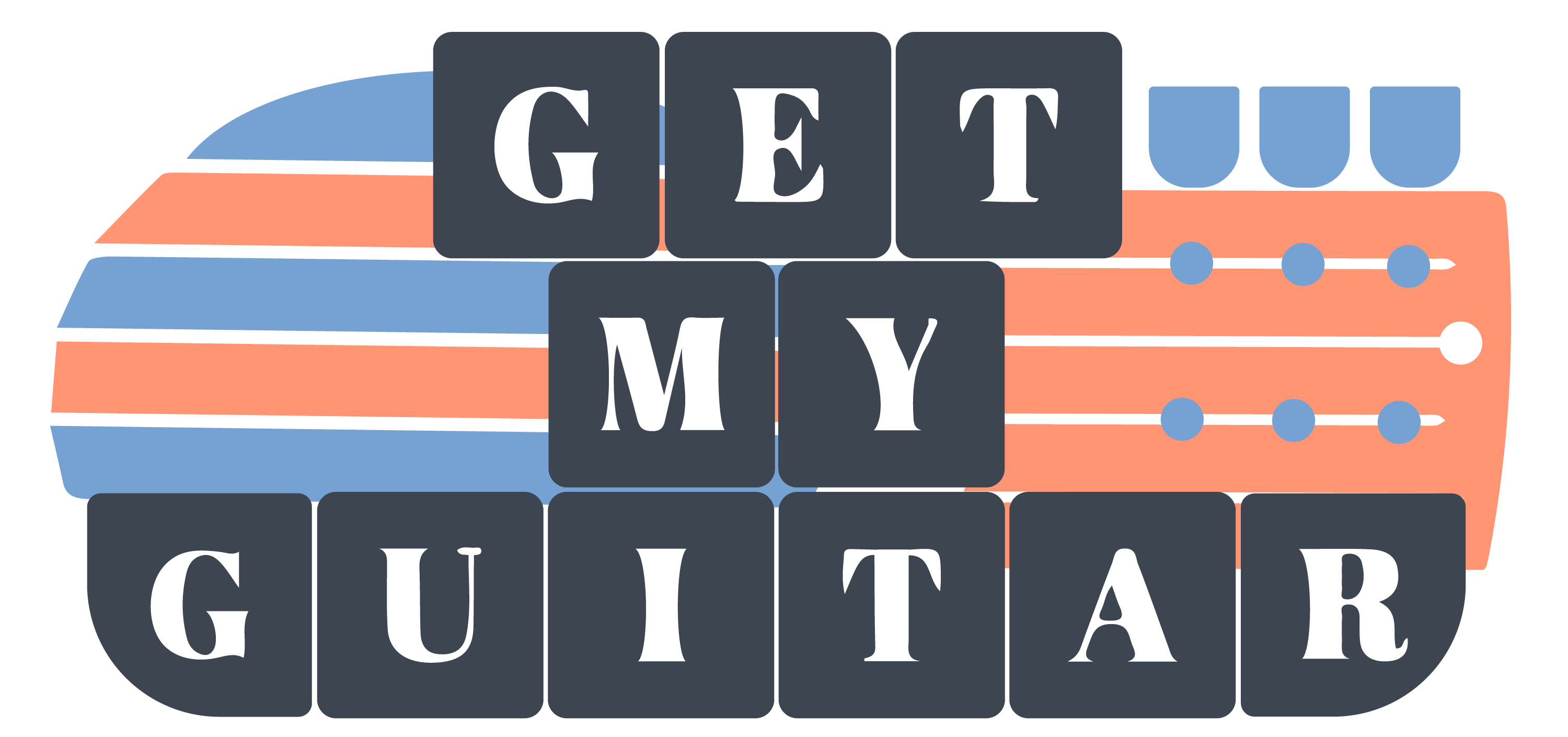Get My Guitar Tools – Online Guitar Tuner
Welcome to our new Online Guitar Tuner—your ultimate tool for precise and customizable guitar tuning. We designed this tuner with versatility and user experience in mind, offering features that cater to both beginners and seasoned musicians. Whether you’re setting up for a gig, practicing at home, or exploring new tunings, our tuner is here to help you achieve that pitch-perfect sound.
GMG Online Guitar Tuner
Tuning Tips & Songs
- Tune in a quiet environment for better accuracy.
- Always tune up to pitch, not down. Tune slightly below, then up to the correct pitch.
- New strings need frequent retuning until they settle (up to 24-48 hours).
- Tune thicker strings first (E, A, D) then the thinner ones for better stability.
- Temperature changes affect tuning - cold environments make strings go flat.
- Professional tolerance is ±5 cents. The green zone on the meter shows this range.
How to Use our Online Guitar Tuner
Step 1: Grant Microphone Access
- Click on the “Start Tuning!” button.
- When prompted, allow your browser to access your microphone. This enables the tuner to hear the sound of your guitar strings.
Step 2: Choose Your Tuning
- Standard Tunings: Use the dropdown menu to select from common tunings like Standard, Drop D, Open G, and more.
- Custom Tunings: For a personalized setup, click on each string’s note indicator and select the desired note from the list. This allows you to assign any note to any string.
Step 3: Adjust Sensitivity (Optional)
- If the tuner isn’t responding well to your guitar, adjust the sensitivity slider. Moving it to the right increases sensitivity, making the tuner more responsive to softer sounds.
Step 4: Start Tuning
- Pluck a string on your guitar.
- Visual Feedback:
- The needle will move to indicate whether the string is flat (left) or sharp (right) relative to the desired note.
- The color of the needle will change from red (far off) to green (in tune), providing an easy visual cue.
- The exact frequency in Hertz will be displayed, along with the note name.
Step 5: Fine-Tune Each String
- Use the tuning pegs on your guitar to adjust the string’s pitch.
- Aim to center the needle and turn it green, indicating the string is perfectly in tune.
- Repeat the process for each string.
Step 6: Provide Feedback
- Since we’re in a live testing phase, your experience matters to us.
- If you have suggestions, encounter issues, or wish for additional features, please let us know through our feedback form or community forum thread.
Why Choose Our Tuner?
- Customizable Tunings: Beyond standard tunings, our tuner allows you to select individual notes for each string. This means you can create completely custom tunings tailored to your unique style or experiment with alternative tuning setups.
- Frequency Display: For those who love diving into the technicalities, we display pitch frequencies in Hertz (Hz). This feature lets you see the exact frequency your string is vibrating at, providing a scientific approach to tuning.
- Adjustable Sensitivity: We understand that every guitar is different. That’s why we’ve included an adjustable sensitivity setting. Whether your guitar has high action, old strings, or unique tonal qualities, you can fine-tune the tuner’s responsiveness to suit your instrument.
- User-Driven Development: As part of the Get My Guitar community, your feedback shapes the evolution of our tools. We’re in a live testing environment, and we value your input on features you’d like to see added or modified.
Frequently Asked Questions
Q: Do I need any special equipment to use the online guitar tuner?
A: No special equipment is needed. As long as your device has a microphone (built-in or external), you can use the tuner directly from your browser.
Q: Is the tuner compatible with all guitars?
A: Yes, the tuner is designed to work with acoustic, electric, and classical guitars. The adjustable sensitivity helps accommodate different guitar types and sound levels.
Q: Can I use the tuner on my mobile device?
A: Absolutely! The tuner is mobile-friendly. Just make sure to grant microphone access when prompted.
We’d Love to Hear From You!
Your experience with our tuner helps shape its future. Whether you have ideas for new features, improvements, or just want to share how it’s helped you, we’re all ears.
- Feedback Form: Submit your feedback here
- Community Forums: Join the discussion